How to make an e-mail account?
What is an e-mail?
Email or Electronic Mail is a electronic personal address that is composed of username separated by the character "@" which is read as "at" and the domain in which the mail server can be located.
Example:
username@domain.com
there are many kind of Webmail Providers that provide free services such as:
- Yahoo Mail!
- AoL Mail
- Windows Live Hotmail
- Google Mail
here, i will provide a tutorial how to set-up a Google Mail(Gmail) Account:
Step One:
Open your web Browser, such as Internet Explorer or Firefox.
Step Two:
On your Navigation Bar, type the address:
http://mail.google.com/
http://google.com/mail/
Step Three:
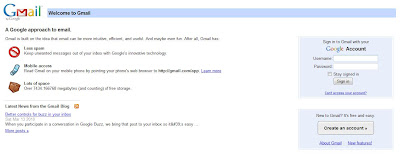
Upon Arriving on the Site click, "Create an Account" Button on the Lower Right Corner of your screen below the sign-in form.
Step Four:
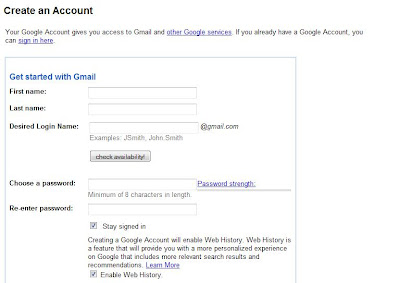
Fill Up the Forms:
First Name: (enter your first name, Ex. Juan)
Last Name: (enter your last name or surname, Ex. De la Cruz)
Desired Login Name: ( Ex. juandelacruz and your email address will be juandelacruz@gmail.com)
Choose a password: (Enter your desired password)
Re-enter password: (Re-enter or input again your password)
Security Question: (Choose a question and try no to forget it)
Answer: (Enter the answer that corresponds to the security question, and try not to forget it)
Recovery email: (Enter here your other email accounts, if you dont have any email account, just leave it blank)
Location: (Select from the list the country where your are from)
Word Verification: (Enter the characters that is above the blank form)
Read the Terms of Service
(Be sure to agree with that)
And click the "I accept. Create my Account" button.
After you click the button you will be directed to a site which confirms you have already your signed-up for Gmail.
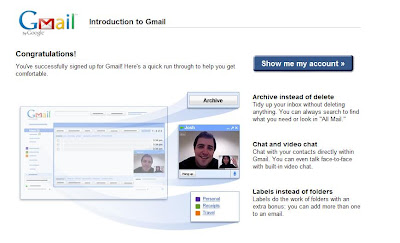
You can browse their features or skip the page just click the "show me my account" Button on the upper right corner of the screen.
You will arrive in your inbox and you're done.
-k`
![[ Kenneth's Technical Blog ]](https://blogger.googleusercontent.com/img/b/R29vZ2xl/AVvXsEjXccUeIwGZ_0zOH6A_EkLGXn0hKnvKZ_2EjABxb7rdGUF3wc4_KBgjqhs0gA4JiN2DmRCzNrKTrPcFc7NpHdVh6_GIZt-zGupq8EDwAoF_NBXZTuEK-Xgu80OHMz19z4bpytICxBuxGzTx/s660/kennethtech-logo.jpg)

No comments:
Post a Comment