How to delete or reset “who’s viewed me” list?
[ Description ]
This is only applicable to those users who made the view profiles anonymously to NO.
[ Instruction ]
[01] Click the “Who’s Viewed Me?” link from the home page of your friendster.
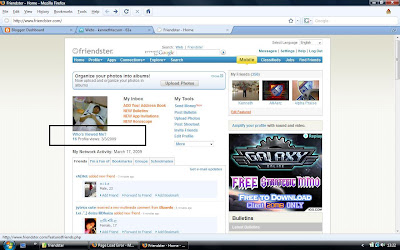
[02] On the “Who’s Viewed Me?” page, click the “Change settings” link.
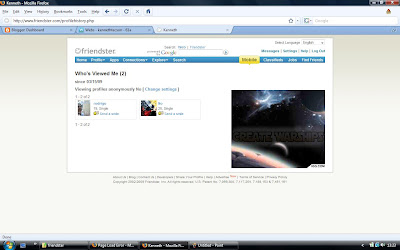
[03] On the “Account Settings” page, scroll down and find “View profiles anonymously”.
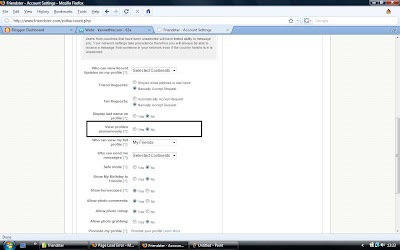
[04] Click “Yes”.
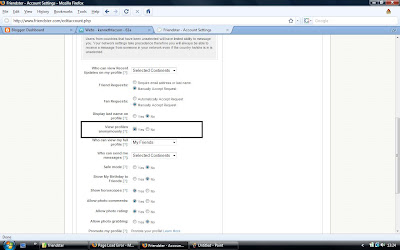
[05] On the bottom part of the page, click the “Save” button.
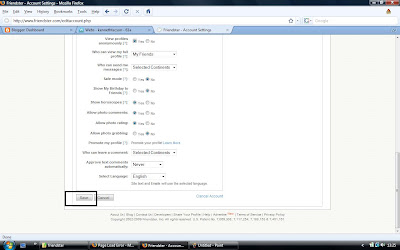
[06] After the page loads, you will see a confirmation message that “Success” “You have successfully updated your account settings.” This means that you already deleted the list of friends on the “Who’s Viewed Me?” page.
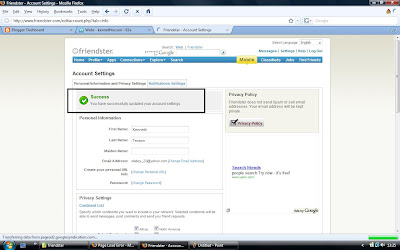
[07] You should return the settings. Scroll down again and find the “View profiles anonymously”.
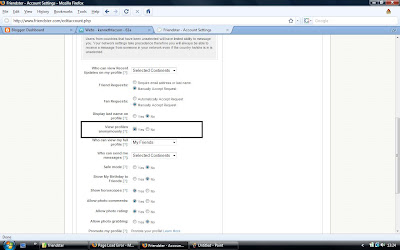
[08] Click “No” and on the bottom part of page click “Save”. And your done.
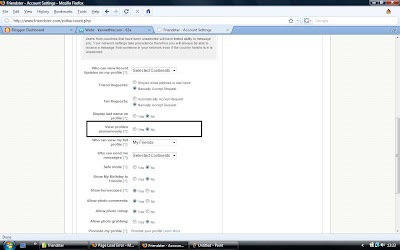
[ Result ]
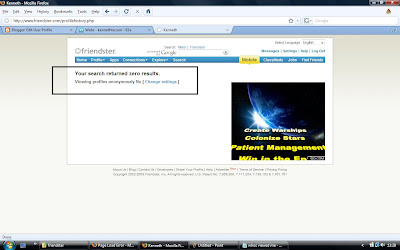
![[ Kenneth's Technical Blog ]](https://blogger.googleusercontent.com/img/b/R29vZ2xl/AVvXsEjXccUeIwGZ_0zOH6A_EkLGXn0hKnvKZ_2EjABxb7rdGUF3wc4_KBgjqhs0gA4JiN2DmRCzNrKTrPcFc7NpHdVh6_GIZt-zGupq8EDwAoF_NBXZTuEK-Xgu80OHMz19z4bpytICxBuxGzTx/s660/kennethtech-logo.jpg)

thank you!!!
ReplyDeletehelped me alot! salamat!
ReplyDeletethank you also for visiting my blog...
ReplyDeleteif you need any help.,
just post a message in my chat box.,
-k3nn3th`
thanks much!!!!!!!! some pervert, from which account i deleted, viewed me again! seein his face, makes me sick!!!!
ReplyDeleteanyway, thanks again..