Instruction:
[01] Turn on your PC.
[02] After the P.O.S.T. loads, press "F8".
[03] There are several option you can choose from.
[] Safe mode
- its the basic you CAN use your PC using only few components.
- you CAN'T use your network or your internet.
- you CAN'T use your audio or use your PC speakers
- you CAN use your anti-virus program
[] Safe mode with Networking
- you CAN use your network or your internet
- you CAN'T use your audio or use your PC speakers
- you CAN use your anti-virus program
[] Safe mode with command prompt
- you CAN only use the command prompt.
[ I Prefer to use Safe Mode with Networking ]
[04] Then you will choose what account you will be logged in
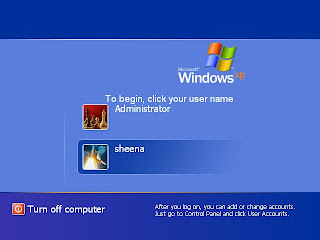
[05] Select the common user account you use. It is a must the you choose the account with administrative privilages. If password is asked, then type your password.
[06] After loading the components, a pop-up window will appear then click "yes".
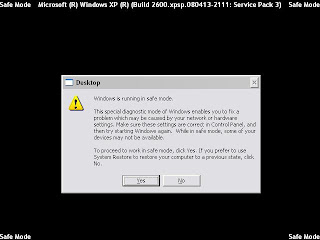
[07] And now your PC is in safe mode.
[01] Turn on your PC.
[02] After the P.O.S.T. loads, press "F8".
[03] There are several option you can choose from.
[] Safe mode
- its the basic you CAN use your PC using only few components.
- you CAN'T use your network or your internet.
- you CAN'T use your audio or use your PC speakers
- you CAN use your anti-virus program
[] Safe mode with Networking
- you CAN use your network or your internet
- you CAN'T use your audio or use your PC speakers
- you CAN use your anti-virus program
[] Safe mode with command prompt
- you CAN only use the command prompt.
[ I Prefer to use Safe Mode with Networking ]
[04] Then you will choose what account you will be logged in
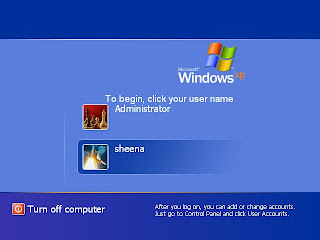
[05] Select the common user account you use. It is a must the you choose the account with administrative privilages. If password is asked, then type your password.
[06] After loading the components, a pop-up window will appear then click "yes".
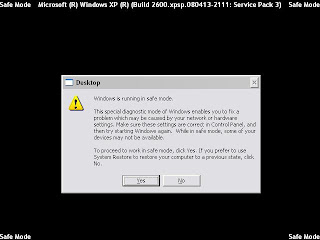
[07] And now your PC is in safe mode.
![[ Kenneth's Technical Blog ]](https://blogger.googleusercontent.com/img/b/R29vZ2xl/AVvXsEjXccUeIwGZ_0zOH6A_EkLGXn0hKnvKZ_2EjABxb7rdGUF3wc4_KBgjqhs0gA4JiN2DmRCzNrKTrPcFc7NpHdVh6_GIZt-zGupq8EDwAoF_NBXZTuEK-Xgu80OHMz19z4bpytICxBuxGzTx/s660/kennethtech-logo.jpg)

You can easily call our customer support department for advanced technical assistance for any problem that the antivirus program has installed on your computer. We will be more than happy to help you with all your problems, no matter what time of day or night it is. We work 24/7 to solve the problems of antivirus users.
ReplyDeleteANtivirus technical Support Number : 1877 929 3373 .
Avg Antivirus Technical Support Phone Number { +1-877-929-3373 } in 2023 North 4th Street, Suit #212, Harrisburg, Pennsylvania,United States
+1(877)-929-3373 Norton Antivirus Technical Support Number
+1(877)-929-3373 AVG Antivirus Technical Support Number
McAfee Antivirus Techncail Support Number +1(877)-(929)-3373
+1-877-(929)-3373 Kaspersky Antivirus Technical Support Number