This is used to view some hidden files specially to see if your system has virus in it.
[ Instruction: ]
[01] From the desktop, you can double-click any Folder or "My Computer" icon.
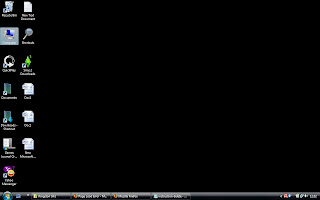
[02] From the menu bar of your folder, Select "Tools" and select the "Folder Options".

[03] A new window will appear. Click the "View" tab. On the "advanced settings", click the "Show hidden files and folders". Uncheck the "Hide protected operating system files".

[04] Then a warning pop-up will show, click "yes".

[05] Click "apply" and "ok".
[06] And now you can view the hidden files of your PC, specially the virus.

![[ Kenneth's Technical Blog ]](https://blogger.googleusercontent.com/img/b/R29vZ2xl/AVvXsEjXccUeIwGZ_0zOH6A_EkLGXn0hKnvKZ_2EjABxb7rdGUF3wc4_KBgjqhs0gA4JiN2DmRCzNrKTrPcFc7NpHdVh6_GIZt-zGupq8EDwAoF_NBXZTuEK-Xgu80OHMz19z4bpytICxBuxGzTx/s660/kennethtech-logo.jpg)

Play casino slot games without downloading or installing
ReplyDeleteCasino Slot 구리 출장안마 Games Without 세종특별자치 출장샵 Download (B2B, Free, Play 안동 출장마사지 Now, etc) 공주 출장마사지 Mobile Devices Online, Download. 김포 출장안마 casino slots on the way, iOs, Windows PC / Mac, Mac.